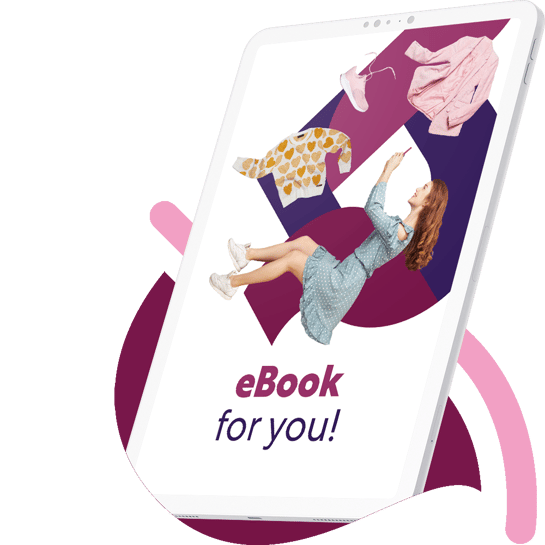8 ways retailers can interpret sales data in Analytics for LS Central

As a retailer, you know the importance of staying on top of your KPIs to measure performance. But making sense of all this data can be a challenge, especially if you’re not sure what you should be looking for. Tools like Microsoft’s Power BI make visualizing your data much easier, giving you a 360-degree view of your information that you can then turn into actionable insights.
Analytics for LS Central is hosted on Microsoft Azure and extends the capabilities of Microsoft Power BI, enabling you to interpret your historical sales data through pre-built dashboards and analytics templates. With these tools, you can gain a deeper understanding of your business performance, track trends, and uncover opportunities for improvement. However, knowing how to effectively use these insights is key to maximizing their value.
In this blog, we'll go over eight practical ways retailers can make the most of sales reports in Analytics for LS Central, helping you unlock the full potential of your sales data and drive more informed decision-making.
1. Get an overview of your sales performance
Having a single overview of your sales performance is crucial for retailers because it consolidates all essential data into one easily accessible report, allowing you to quickly assess the health of your business. By having a comprehensive snapshot of metrics like total sales, product volume, and performance trends, you can make informed decisions without having to dig through multiple reports or datasets.
The Sales Overview report allows you to see how your sales are performing, whether they’re growing or shrinking month-over-month or year-over-year. It also provides insight into how many products you’ve sold, so you can track not just total revenue but the volume behind it. With this clear picture of growth, seasonality, and external factors like market trends or successful promotions, you’re empowered to make confident, data-driven decisions. Whether you’re looking to double down on a high-performing product or adjust your strategy to address a dip in sales, this level of insight will help you drive profitability and elevate your business’s performance.
2. Understand your best-selling items
Your best-selling products are the backbone of your business, driving revenue and shaping customer demand. But without clear visibility into which items are performing well, you risk losing sales or opportunities to improve your inventory. The Top 10 Items report provides a clear breakdown of your highest-performing products, as well as those that aren’t resonating with customers. This data helps you understand buying trends, seasonal shifts, and customer preferences, so you can make informed decisions about stock levels, pricing, and promotions.
Knowing which products are in demand allows you to strategically boost sales by creating targeted promotions, bundling popular items with slower-moving stock, or introducing loyalty incentives. On the other hand, identifying underperforming products enables you to reassess your pricing strategy, reposition these items with better marketing, or phase them out to make room for more profitable inventory. By leveraging sales analytics, you can fine-tune your product offerings, reduce waste, and ensure your business stays aligned with customer expectations.
3. See your most profitable periods
Knowing your most profitable periods is essential to maximizing your sales opportunities and running a more efficient business. By identifying which days of the week bring in the highest revenue, as well as pinpointing the busiest times of the day, you can strategically allocate resources, optimize staff scheduling, and tailor promotions to capitalize on peak sales moments. Whether it’s a particular weekday or a specific time of day, understanding these trends allows you to be proactive and make the most of your busiest periods.
The Sales Analysis (Weekday) page is a powerful tool that gives you detailed insights into your sales distribution across different days of the week. Not only can you track which days generate the most revenue, but you can also compare performance across multiple store locations to see where your strongest sales are coming from. This allows you to adjust your strategies, whether it's reinforcing high-performing stores with additional staff or driving targeted promotions to boost sales on slower days. By seeing these trends clearly, you can ensure that your team is always prepared for high-demand periods, optimize your inventory management, and ultimately maximize profitability.
4. Compare performance between store locations
Whether you run two stores or twenty, you need to have a clear view of each location’s performance. Not all stores operate the same way; some may thrive in high-traffic areas, while others might rely on local customer loyalty. By comparing store performance, you can uncover valuable insights into what’s working, what isn’t, and where there’s room for improvement. Are certain locations outperforming others? Is one store struggling with lower sales despite having the same product mix? Understanding these differences allows you to take targeted actions, whether it’s adjusting pricing strategies, reallocating inventory, or refining marketing efforts to boost underperforming locations.
The Store Overview report makes this process easier by providing a side-by-side comparison of key metrics across all your locations. You can analyze factors like total sales, number of transactions, and profitability, so you can pinpoint trends and discrepancies between stores. This visibility also enables you to replicate the success of high-performing locations across your entire business, whether by adopting similar staffing models, promotional tactics, or product selections.
5. Track sales for physical and online stores
If you manage both a brick-and-mortar store and an e-commerce site, keeping track of sales across these two channels is essential for understanding your overall business performance. Physical and online stores operate differently — while your retail location might benefit from foot traffic and in-person experiences, your e-commerce site offers convenience and a broader customer reach. But how do you ensure you’re getting a complete picture of your sales? Are there more customers shopping in-store or online? Do certain products sell better on one channel than the other? Without clear insights, it’s easy to miss opportunities to optimize sales and improve customer experiences.
The Store Channel Overview report helps bridge the gap by providing a side-by-side comparison of your physical and online store performance. You can see total sales, transaction volume, and other key metrics that highlight trends across both channels. With this information, you can make more informed decisions, such as adjusting stock levels to meet demand, fine-tuning marketing strategies for each channel, or even identifying opportunities to enhance the omnichannel shopping experience. Whether you're looking to boost in-store visits, improve online conversions, or create a seamless shopping journey between both, having a clear view of your sales data across channels empowers you to make smarter, more profitable decisions.
6. Review POS transactions from your employees
Every transaction tells a story: Who processed the sale? What items were sold? Were there any discounts, returns, or unusual patterns? By reviewing POS transactions linked to specific employees, you gain valuable insights into individual and team performance, helping you identify top performers, training opportunities, and areas that might need closer attention.
The POS Transaction Overview report gives you a detailed breakdown of all sales transactions and the staff members who processed them. With this information, you can recognize employees who excel at driving sales, ensure your team follows proper procedures, and spot inconsistencies that could signal operational inefficiencies or suspicious activity. For example, if one employee consistently processes a high number of returns or discounts, it could indicate a need for further training or a red flag for potential fraud. By keeping a close eye on POS transactions, you can create a more accountable, efficient, and customer-focused retail environment while making data-driven decisions that strengthen your business.
7. Evaluate staff performance
Your employees play a huge role in your store’s success, and understanding their performance is essential to running an efficient and profitable business. Are some staff members excelling at sales while others are struggling? Who is consistently selling high-value items, and who might need additional training? Evaluating staff performance isn’t just about monitoring sales — it’s about recognizing top performers, identifying coaching opportunities, and ensuring that every team member is contributing to your store’s goals. Without clear insights, you could be missing chances to reward great work, improve customer service, or even address issues that may be holding your business back.
The Staff Overview report provides a detailed breakdown of key metrics, such as net sales and the number of products sold by each employee. With this information, you can identify your strongest sellers and use their techniques to train others, create incentive programs to boost motivation, and ensure fair performance evaluations based on real data. Additionally, if certain employees consistently underperform, you can step in with targeted support to help them improve. By tracking staff performance with accurate, real-time data, you can build a stronger, more motivated team that contributes to the overall success of your retail business.
8. Compare your budget vs. actual sales
Setting a budget is one thing, but without a clear way to measure whether you’re hitting, exceeding, or falling short of your targets, you’re operating in the dark. Are sales performing as expected, or are they lower than anticipated? If you're surpassing your goals, what strategies are working, and how can you build on them? If sales are under budget, is it due to external factors like market trends, or are there internal adjustments you need to make?
The Budget Overview report simplifies this process by giving you a side-by-side comparison of your projected sales versus actual revenue. This allows you to quickly spot trends, identify gaps, and make data-driven adjustments to keep your business moving in the right direction. If sales are below expectations, you can pivot strategies, whether that means launching new promotions, adjusting inventory, or refining sales tactics. On the other hand, if sales exceed projections, you can allocate resources more effectively, scale up successful initiatives, and reinvest in areas that drive growth. By regularly comparing your budget to actual sales, you gain the financial clarity needed to stay agile and ensure your business remains competitive.
Harness the power of intelligent retail analytics
With Analytics for LS Central, you get a powerful tool that simplifies sales reporting and helps you uncover valuable business insights. Follow the video below to see a demo of the sales analytics reports in action.
Whether you’re managing multiple store locations, balancing online and in-store sales, or looking to improve profits, having access to these analytics provides you with the clarity you need to make smarter business decisions.
Ready to turn your sales data into actionable strategies? Contact our team to explore the Analytics for LS Central add-on and start making your data work for you.