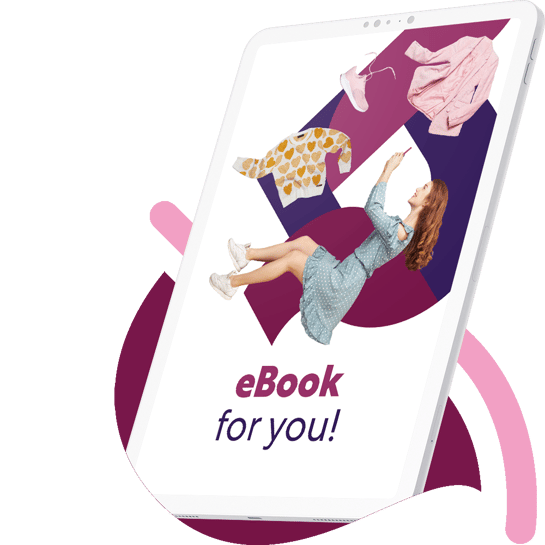LS Retail | 16 May 2018
LS Nav 11.02: compare products at the clienteling POS, optimize your purchase orders, expand your available stock with Customer Orders

The latest version of LS Nav was released on May 15th, 2018. Let’s take a look at the most exciting new features that are now available.
Compare items and view customer information at the clienteling POS
The clienteling POS, introduced in LS Nav 2018 (LS Nav 11.00), is a modern Point of Sale interface that enables sales staff to provide more personalized and interactive customer service. In this release, we have enhanced the functionality in the clienteling POS to further empower your staff to deliver personalized assistance and meaningful product suggestions to customers. Your staff now can:- Compare products at the POS. The customer can’t decide between items? Use the POS to show the products side by side, compare their features, and help each and every shopper find the right item to buy.
- View member information. Get an overview of your registered customers, including their sales history and active offers and coupons. Staff can view a quick summary of each customer, or click to see more detailed information.
Expand your product aisles with Customer Orders
Expand your product aisles to what is available in all your store locations and warehouses, and let your customers decide how, when, and where to buy and receive items. With Customer Orders, you can now use the same fulfilment process for all orders, no matter whether they were created by an employee at the Point Of Sale, or by a customer on the e-commerce site or loyalty app.Don’t let an out-of-stock in your store lose you a sale
In-store, employees can use the POS to sell more than just what is available in each location. If an item, or a specific size or color, is not available in the current store, your staff can now source the item from another store location or from a warehouse. Your customer can then collect the item in any of your stores – or have it shipped to their favorite address.Give flexibility in delivery and payments
Give your customers the flexibility to decide if they want to collect their purchases at a selected store location, or to have their items delivered at their favorite address – no matter whether they are ordering a product in-store, on the e-commerce site or on the loyalty app. When it comes to payments, you can configure the system to allow payments only at the time of the order, or only at the time of the collection. No preference? Give your customers the freedom to decide if they want to pay when they order or when they collect their purchases.Transform your stores
Customer Orders doesn’t only simplify your fulfilment: it also enables you to make better use of your retail real estate. Use your store locations as showrooms with display items, and keep the stock in a warehouse from where it can easily be shipped to the customers.Better control over transfer and purchase orders
In this release, we introduce a new functionality to help you reduce transportation costs and optimize purchase orders with Automatic Replenishment. Automatic Replenishment is used to calculate the proposals for the product transfers and purchases used to refill your stores and warehouses. Thanks to the new Purchase and Transfer Threshold feature, you can now:- Better track the actual weight, volume (cubage), expected costs, sales and profit amounts on all levels of detail in each transfer/purchase proposal.
- Set business rules (thresholds) for transfers or purchases. Set upper and lower limits to optimize quantities.
- Specify exceptions. This feature enables you to visualize violations to your business rules. You can also use it to automatically block the creation of Transfer and Purchase Orders.
- Easily approve violations or correct quantities with a new, simplified workflow.
Safe Management in the web POS
Safe Management helps you control money movement in your stores, giving you a detailed overview and traceability of various tender types put into the bank from the store safe. You can now use Safe Management in the LS Nav web POS, with exactly the same features and functionality that is currently available in the traditional LS Nav POS.Easier replenishment for international companies
A new functionality, Multi-Company Replenishment, simplifies the replenishment process for international retailers. The functionality is designed for businesses that operate legal entities in multiple countries and that replenish their sales organizations from a centralized supply chain. This new functionality introduces a two-step calculation approach: the demand and stock situation in the sales companies is first calculated, and then aggregated and forwarded to the supply chain company. At this point, the Replenishment calculation, ordering and shipping is performed. In specific, the new module includes:- Distributed calculation of demand and stock in sales companies
- Centralized aggregation of demand and stock in sales companies to the supply chain company
- Centralized calculation of warehouse stock and demand
- Centralized processes to calculate, propose and create purchase orders and sales orders to refill warehouses and stores (in supply chain and sales companies).
Getting you ready for EU General Data Protection Regulation (GDPR)
The European Union’s General Data Protection Regulation, coming into force on May 25 2018, moves the issue of data protection onto organizations, forcing them to identify and protect sensitive personal data of EU citizens. To help you to comply with the new regulation, all LS Nav fields have now been classified in the same manner as the Microsoft Dynamics NAV fields. Please note that this classification is a recommendation – it is then up to you to make sure you are following your local regulations. There are two levels of classification: Data Classification and Data Sensitivity Classification.- Data Classification requires access to the database tables, and can be set by Microsoft partners. Learn more about classifying data.
- Data Sensitivity Classification can be performed by anyone who has access to the IT Manager Role Centre. Read more about Data Sensitivity Classification.
If GDPR applies to your company, we urge you to take all necessary steps to understand its implications and comply with it. Please note that compliance with the GDPR is your responsibility. In its whitepaper “Supporting your EU GDPR compliance journey,” Microsoft remarks: “Given how much is involved, you should not wait to prepare until GDPR enforcement begins. You should review your privacy and data management practices now.” To get more details about the latest release, visit the LS Nav online help. Any questions? Do not hesitate to contact us.