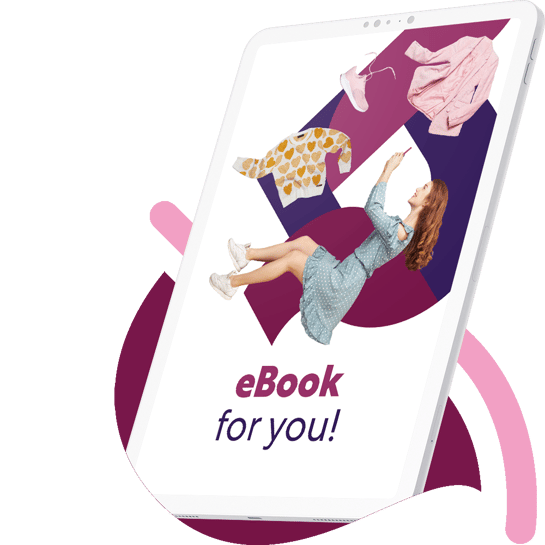LS Central 21.2: what's new

LS Central version 21.2 was released on January 27th, 2023. Here’s an overview of what we have added and improved in the system.
Replenishment
Defining delivery times for vendors based on the destination locations
You now have the option to define different delivery times for vendors based on each of your locations using the detailed lead time setup in replenishment calculation. When you have defined the lead time, the replenishment journal will suggest even more accurate item quantities for you to order, as the calculation will be based on when the items are expected to arrive at each respective store and warehouse. As a result, you can be confident that the items you order will be delivered to your stores at the right time to serve the sales demand.
You can also use the lead time calculation to figure out the expected receipt date of your items in the Purchase Order based on the locations they will be delivered to.
Parallel processes now available in the manual replenishment journal calculation
As was mentioned in the LS Central 21.0 release, you can now enable parallel processes for the Purchase and Transfer Replenishment Journal, and th is option is now also available when you calculate the journal manually from the LS Central client. When you enable parallel processes, the system will evenly split the items in the journal and share them across multiple sessions to calculate them in parallel. The benefit to this method, especially when you have many items to calculate, is the significantly shorter calculation time. More information on how this process helps you increase efficiency can be found in the release blog for LS Central 21.0.
Enhancements to LS Activity
Smoother transfer of pre-paid deposits between reservations
When a guest pays a deposit on a reservation and must later cancel that reservation, you can now easily offer them to re-book for a later date and use the pre-paid deposit by converting it to a Member Deposit. When a new reservation for the guest is confirmed, the Member Deposit is automatically pulled into the new reservation with the amount the guest has already paid. This makes the transfer of deposits from cancelled reservations to new reservations much more seamless, even if done through web bookings.
Improved automatic distribution of resources
To assign tasks to employees in a more balanced way, we have added a new setup that allows users to decide how the system automatically assigns resources to an activity appointment. Now you have the option to allocate appointments based on the utilization of a resource rather than just the ranking. This option gives users a more even assignment of resources because the system will allocate appointments to the resource with the lowest percentage of utilization during the day.
LS Central for hotels
More possibilities to split invoices for better visibility
Easily handle invoices in Hotel Invoice Management when you have multiple guests in a room or multiple companies involved with a reservation. You can now split the folio by marking each line with an invoice type, as well as a guest name or company name. We have also added an Invoice and Transaction Summary page to show which revenue entries have been invoiced, paid, or are still unpaid for better visibility.
Easier management of housekeeping rules and tasks
To help your staff manage different types of housekeeping for different room statuses, it is now possible to set up housekeeping rules for check-ins, check-outs, stayover, and vacant rooms, and issue task lists based on this set up. When you access Room Housekeeping Tasks, from the Housekeeping Status page, you can see the number of tasks that must be completed for every given room according to its status as well as the estimated length of each task. The task list can also be edited and modified if extra work is needed.