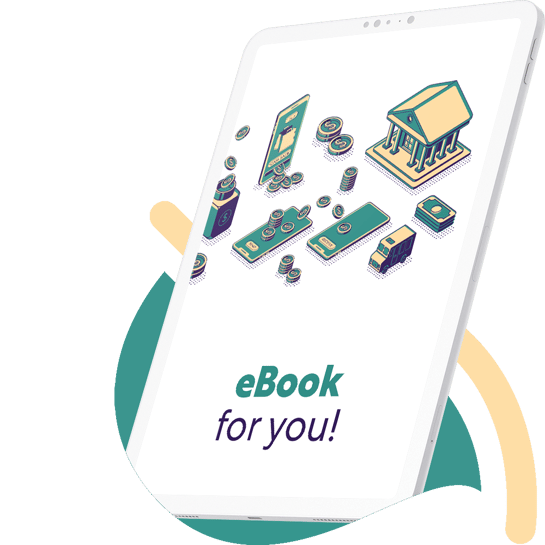LS Central 17.1: enhanced bookings, simpler membership management, easier tracking of orders on the KDS
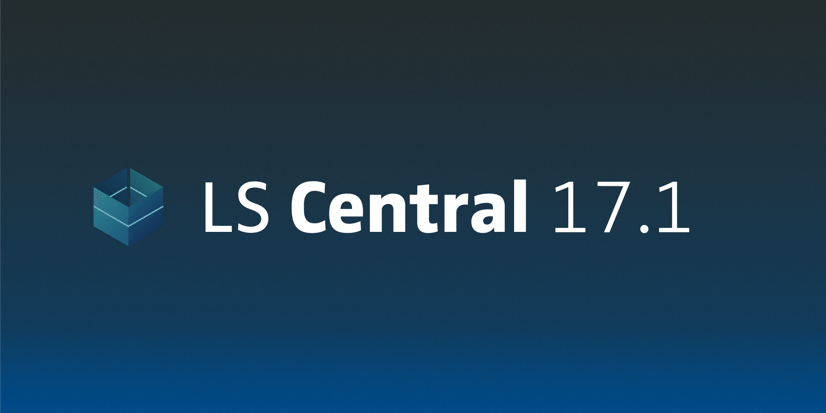
LS Central version 17.1 has been released. Here’s an overview of what we have added and improved.
LS Central for restaurants: more options to offer discounts
To keep your customers happy, sometimes you need to offer discounts. Until now, you could only give a discount on the whole ticket. From this version on, you can offer a line discount on a meal deal (a group of items sold together for a special price: for example, a burger, soda and fries for $15).
Restaurant Kitchen Display System (KDS)
We are continuously improving our Kitchen Display System. We have added a new KPI that shows the number of orders on Chit Displays or the number of items on Line Displays. This helps you keep track of the overall load on a display station.
We have also added a new timer for chit displays that monitors how long the chit has been on a station (previously, this functionality was only available for Line Displays). This information is useful for the kitchen staff when the station is set to Show only when bumped on prior stations.
Improvements to LS Activity
We continue to improve and expand on the functionality of reservation and booking add-on LS Activity.
More options for pricing additional items in LS Activity
Activities are often booked well in advance. Sometimes, the price of an item added to an activity (for example a drink, ice cream, etc.) changes in the days and months between the moment when an activity is booked and when the activity is consumed. Now you can specify which item price the system should consider: if the one that was valid when the activity was booked, or the one that’s current when the activity takes place.
Enhancements to memberships
We have improved the issuing of new membership, making the process more transparent.
Now, when you issue single-sale memberships, the system creates a batch "single sale" and adds a batch line, regardless of whether the membership was issued by the POS, via invoice, web, or by a Microsoft Dynamics 365 Business Central invoice. This means that issuing a new memberships will, in all cases, create a subscription batch, either as an initial sale (in the case of a subscription) or a single sale (if it is not a subscription).
This means that issuing allowances now follows the same workflow as a normal subscription process. The batch gets the issued date as the Code identification, so all memberships issued on a specific date are collected into the same batch. Single-sale batches are posted automatically during the sales process, with the related membership status automatically assigned. If there are any allowances, these are also issued automatically.
LS Central for hotels
We continue to extend the capabilities of LS Central for hotels, our unified commerce software solution for hotels and resorts.
More functionality in the tape chart (calendar view)
We have enhanced the tape chart, a calendar view of bookings introduced in LS Central 16.4. The tape chart now shows groupings of room types, as well as the available number of rooms per day, making it easier for hotel staff to manage the allocation of reservations in the hotel.
LS Activity enhancements
Now it is easier to book activities linked to a hotel reservation. When you add an activity to a room reservation, the system lookup only lists the guests registered to that room, speeding up the activity booking process for a hotel guest.
Print reports directly through the LS Central Hardware Station
You can now automatically print the PDF Hardware Station reports. You can set up which printer they should be sent to, per user or per store. The system will then print the report automatically as per setup without asking you to select a printer or to confirm a print request form.
Export and import compressed retail images
Now you can export and import to LS Central compressed images in ZIP file format for your retail items.
To export: filter the images to find those that you want to export. Images are exported to one or more ZIP files depending on size limitations.
To import: import images from any ZIP file. If there are images with the same code in the database you can decide whether these images should be overwritten.