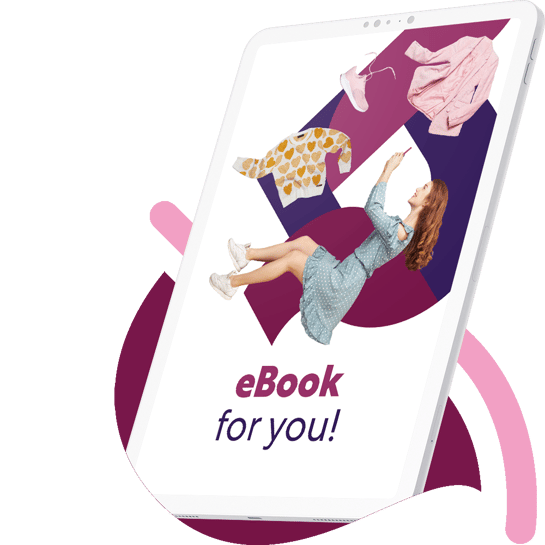LS Central 16.4: enhanced replenishment, restaurant table waiting lists, calendar view of hotel bookings
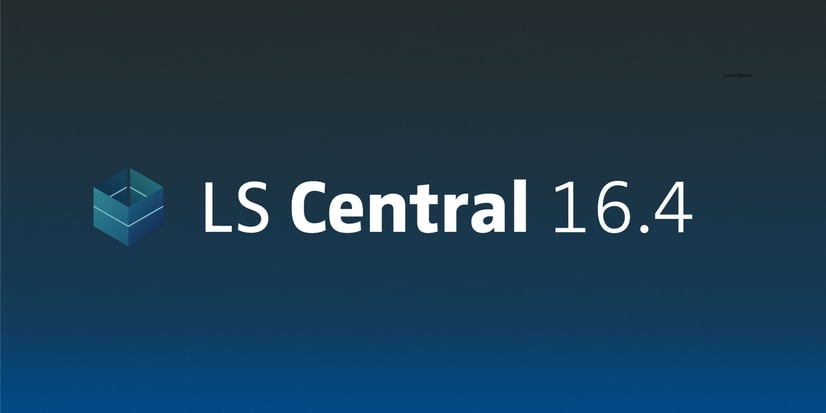
LS Central version 16.4 was released on October 16, 2020. Here’s a summary of what we have introduced in this latest version.
Replenishment: take lead time into account in calculations
You now have the option to consider lead time in replenishment calculation. Lead time is the latency between when a purchase or transfer order is submitted, and when the items are received in the store or warehouse. For purchase replenishment, this refers to the vendor lead time, which is the time taken by the supplier to process the order and ship the items. For transfer replenishment, it refers to the time it takes for the warehouse to transfer the items to the requesting store.
By keeping into consideration when the items are expected to be received in the store or warehouse, the replenishment journal will propose the quantity to be ordered based on when the items are ready for sale. As a result, you can be confident that the items that you order will arrive at your stores at the right time to serve the sales demand.
Replenishment: use the vendor who offers the best price
During replenishment calculation, it is possible for you to consider the different prices offered by various vendors for an item, and automatically select the vendor with the lowest price in the purchase replenishment journal. We have optimized the vendor selection process. If you’re replenishing to the warehouse, the system will pick the vendor with the lowest price based on the total quantity of the item you’ll order for all the destination stores. On the other hand, if you’re replenishing directly to the stores, you can choose whether the vendor should be selected based on the quantity of the item ordered for the respective store only, or the total quantity for all stores. The latter option is good for stores that are located close to each other, as in that case you might want to consider purchasing from the same vendor for multiple locations.
Restaurants: add reservations to waiting lists
In LS Central 16.1, we released a Reservation Desk functionality that enhances table reservations for your restaurants, enabling you to take bookings for all the restaurants in your chain at the same POS. We have now added a waiting list functionality. If the restaurant is full at the requested time, then you can add the reservation to a waiting list. Whenever a customer cancels their reservation, the system checks if there are waitlisted reservations. If there are, the system prompts the user to review them and confirm the changes.
Enhancements to LS Activity
We constantly strengthen the LS Activity reservation functionality with extra features. LS Activity features an Activity Matrix which gives you a clear overview of availability and reservations for a given date. From this release on, when you click on a date or resource cell, you can now define actions for the matrix, for example “open a list of reservations” for the selected date or resource.
In large businesses with many activities, such as health clubs and resorts, communication is key. We have now extended the comments. They can now be categorized (for ex. under the categories Payment, FYI, Requests), and you can issue tasks when you add a comment to an activity or reservation. You can add a comment section to the reservation cards, to increase visibility and simplify editing straight on the relevant reservation.
In the Activity Resource Status view, you can now
- see the availability of quantity-based resources in percentages
- see how many bookings are behind the availability
- drill down into the entries to analyze them further
- use assisted editing to add a new activity, view the resource card or view the activities.
You can now also add itemized charges in the reservation, instead of just a total amount. This level of detail gives customers a better overview of the charges they incur with the reservation.
Hotels: get a calendar view of bookings and manage them in the Tape Chart
LS Central for hotels now includes a Tape Chart (calendar view of bookings). Open the Tape Chart from the Back Office role center to see all your hotel rooms alongside all reservations allocated to them for the dates that are visible in the tape chart.
On the chart you can
- See the reservation name and reservation status (shown by color coding).
- Modify bookings easily with drag-and-drop motions.
- Open a reservation card to view more details and/or edit.
- Move reservations from one room to another. If an upgrade/upsell is needed, the system will prompt you for action.
- See housekeeping status for each room (shown by color coding).
- Allocate rooms into the future.
Hotels: set up contracts with customers
The Hotel Contracts functionality enables you to set up contracts for customers and define their rate codes within specific periods of time. When you add a customer with a contract to a reservation, their contract rate code is automatically applied to the reservation.
Hotels: import reservations
You can now easily import reservations from your old PMS and other external systems into LS Central for hotels. Before you finalize the import, you have a chance to review and test the import data.
This functionality simplifies and speeds up the work needed when you are moving from an old PMS system.