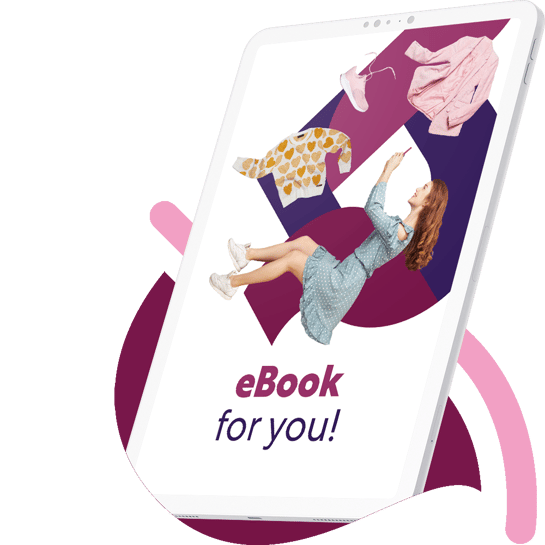LS Central 14.00: more functionalities

Version 14.00 of LS Central, our unified commerce system for retail and hospitality, was released on June 6th, 2019. Let’s take a look at what’s new in the platform.
Get more functionality at the retail POS
In this release, we have strengthened the retail POS with more functionality, so you can easily adapt it to your business needs.
You can now:
- Print the receipt's barcode as a QR code.
- Automatically post a sale refund when voiding a card payment. Previously, the sale had to be posted manually.
- Add a surcharge to a payment transaction, based on the type of card used in the payment.This new feature was made possible by an update to the EFT implementation in the POS.
We have also improved the mobile POS.
- You can now void a transaction with tenderline at the mobile POS.
- In the past, the auto-refresh of data would take the focus at the mobile POS and mobile inventory. Users had to wait for the process to finish before they could start to work. Now, the auto-refresh of data happens in the background, so you can go on with your work while the system takes care of it.
Accurately manage capacity for your stores, sections, and shelves
The Capacity Management functionality, part of LS Central Replenishment, helps retailers define target stock levels for product groups in stores, and continuously track and compare actual stock capacity values versus the set goals. In this release, we have extended the existing Capacity Management functionality, so it can now support capacity level definition, and item tracking on both store section level and shelf level.
This means you can now:
- Define capacity goals on store section and/or shelf level
- Easily create multiple capacity goals with the new Add Lines by Location report
- Track actual capacity with the Store Capacity page or the Store Capacity report
Maximize sales with better store stock redistribution
Fill gaps in size and color ranges
Retail Item Variant Availability by Location is a new feature of the Store Stock Redistribution functionality. This new page gives you an overview of what items and variants are available across your stores and warehouses, and enables you to easily identify broken variant ranges – that is, items that do not have the complete range of sizes, or colors. Using the Dimension Pattern and the calculated sales performance indicators (Average Daily Sales and Sell Through %), you can determine redistributable stock and assign it, redistributing items and variants across stores to fill gaps and maximize sales.
Manually redistribute items without transfer proposals
Manual Redistribution is a new type of redistribution calculation. This is a useful tool for retailers who want to use the new Retail Item Variant Availability by Location page without any transfer proposals. This is a great addition to the other inventory calculation types already available in the system, namely Sales Demand, Stock Balancing, and Reorder Point/Max.
Decrease out of stocks with centralized lifecycle management
You can now link a Lifecycle Planning Worksheet to a Replenishment Template using the Manual Redistribution calculation type. This enables you to calculate the items from the Lifecycle Planning Worksheet in the Redistribution Replenishment Journal, and manually redistribute them. This means you can now centrally manage items throughout their lifecycle, define new prices, apply discounts, and easily redistribute items between stores, so you can avoid out-of-stock situations and maximize sales.
Get step-by-step help in the Replenishment Implementation Guide
Our newly released Replenishment Implementation Guide, available on the LS Central Online Help site, contains step-by-step instructions on how to implement LS Replenishment for both new and existing customers.
The guide provides you with:
- A clear implementation workflow
- A list of what information is needed from customers
- Examples on how to structure customer information
- Best practices
- Direct references to the LS Central Online Help to help you set up the application.
Hospitality: simplify dish preparation in your kitchen
Recipe ingredients are now sent to the Kitchen Display System (KDS). This enables your chefs to use the display station to track what ingredients should be prepared using the aggregate groups. For example, your chef at the burger station can now easily track how many patties should be cooked to fulfill large orders including many single and double burgers and cheeseburgers.
It is also now possible to set a speed bump button for a cell on the Kitchen Display Station. This way, you can bump chit in cell #1 to cell #4, if needed.
More functionality with LS Activity
Keep track of resource availability
Adding an extra charge to an activity can now trigger specific resource requirements, i.e. related to inventory levels or resource availability.
Using the menu buttons settings at the POS, you can now set up graphical layouts to view at a glance your resources and their availability.
Cancel or confirm reservations online
Thanks to two new APIs, you can now cancel or confirm all activities in a single reservation from your online reservation system.
Create personalized offers for members
You can now issue price offers with limited quantity and period restrictions for members. The system includes many options, so you can tailor it to your business and each customer. For example, you might want to offer specific members a series of 5 spa treatments for a discounted price during the next membership period, specifying that the offer is valid only during working days, or between 10 am and 2 pm.