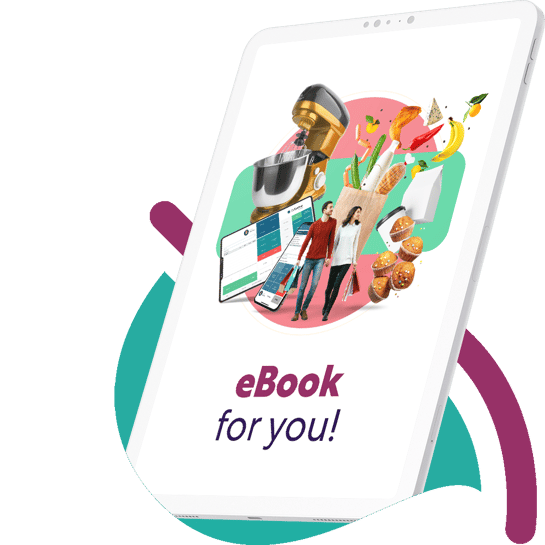A new POS UI (user interface) for LS Express has been released.
The new POS UI is available with version 9.0.0 of LS Express, released on July 6.
Your LS Express customers can start using the new POS interface immediately, as soon as they have installed the latest update. The new POS UI brings a more modern look to your Point Of Sale. It is responsive and adjusts to any screen size, so you can use it on mobile, tablet, or stationary POS. It’s very easy to modify the interface to suit the customer’s needs, change colors on the buttons, add or remove columns and rows to the button menus, and even add more levels with submenus.
The new POS UI is available alongside the current one, so if you are a fan of the Business Central look and feel, you can still use it for all your devices. To activate the new POS UI, enable the “Enable New POS UI” toggle in the Administration page. We have configured one default interface that is automatically applied to the POS.
Find out more about the new UI on the LS Express online help.