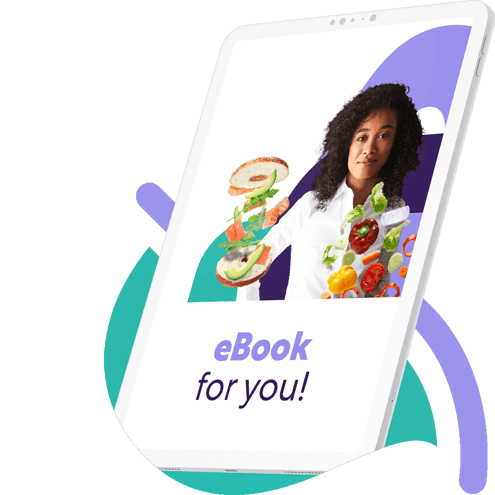LS Central 24.0: what’s new for restaurants and forecourt

LS Central version 24.0 was released on April 9th, 2024. Here’s an overview of what we have added and improved to our LS Central for restaurants and LS Central for forecourt solutions:
LS Central for forecourt
New dual display option added to the POS
You now have the option to add a panel on the dual display for the POS that customers can interact with. This includes a dual display content panel, which will show mirrored content of the display to your employees, allowing them to view what’s happening on the POS as the customer uses it. We have also added a configuration where you can enable this option and define what is shown on the dual display screen and the buttons. This is a feature request that we have had for some time, and we are happy to finally release the first version of it!
Easier UI configuration for the banner in LS Central for forecourt
The appearance of the Forecourt banner in LS Central for forecourt can now be controlled using POS styles. This will make it easier for you to control how the banner looks, both in color and appearance, so you can tailor the banner to suit your desired look.
Improvements to the POS token functionality
In LS Central 24.0, we have made improvements to the payment tokens functionality in the POS, and the options that are available in the solution, to align with enhanced usage of this feature. This includes storing more information on the payment token when it is stored in the token vault in LS Central. It is also now possible to add information when you're using the payment token in EFT transactions from the POS. Additionally, we’ve added a new command in the POS that will show you a list of available payment tokens for a customer. This will allow the user to select a token to use during payment, instead of a card. There are also new events for the payment tokens that partners can use in their own implementations. This is an area in the system that we will enhance more in future versions of LS Central as new features and possibilities are made available by the Payment Service Providers (PSPs).
LS Central for restaurants
Enhancements to deal pricing feature
We have now made it possible for you to set up additional deal pricing options by creating a deal price list. You can choose whether to make the deal price lists valid for only specific customer price groups or all registered customers. Additionally, you can assign starting and ending dates as well as a validation schedule to set limitations for the validity of each deal, down to the time of day.
If you want to set up an offer on a deal, such as a 2 for 1 lunch special, you can do so by using the Min. Quantity and Max. Quantity settings. Once you have created your new price for the deal simply activate it to make it available to your customers.
New Self-Service Kiosk Profile for easier set up
To make the setup of the self-service kiosk easier, we have introduced the Self-Service Kiosk Profile, which collects all the settings for configuring the self-service kiosk into one place. We will be able to use this new functionality to build new features for the self-service kiosk, and improve configurability, in the future.