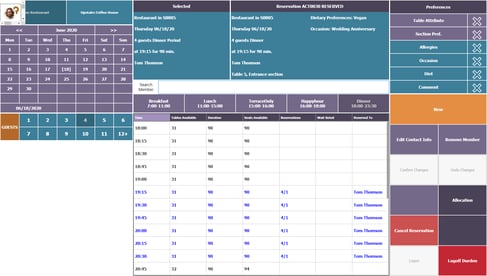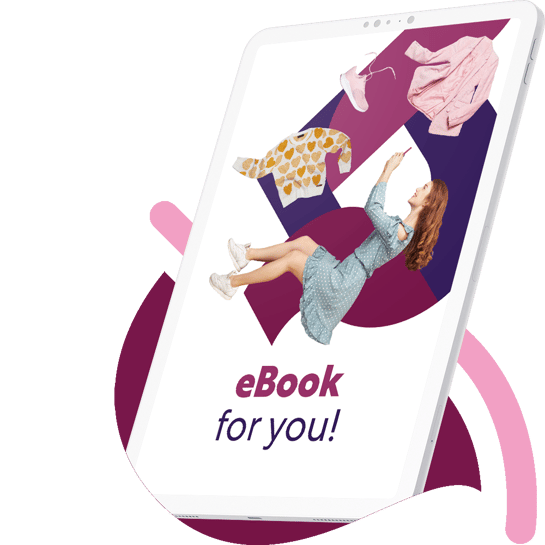LS Central 16.1: Easier upgrades, enhanced lifecycle planning, more restaurant table booking options
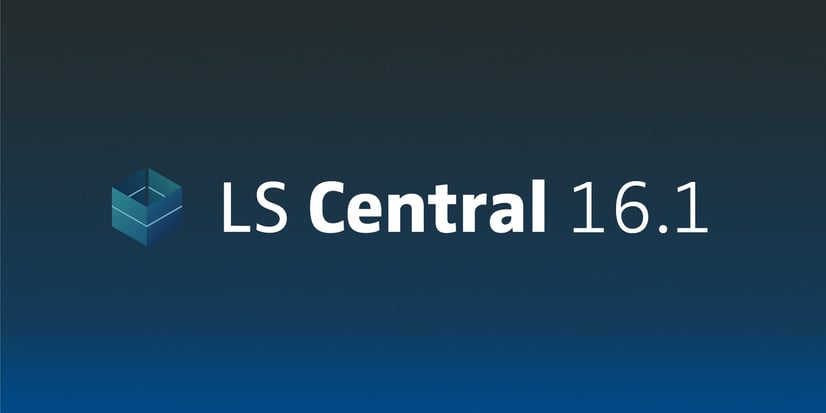
LS Central version 16.1 was released on June 25, 2020. Let’s take a look at what’s new and improved in the platform.
Easier implementation and updates with Go Current
For a while, the LS Retail employees have been taking advantage of Go Current to install the latest version of LS Central quickly, and keep it up to date easily. Now we are making it available to all LS Retail partners.
Here’s how it works. You will have access to a link: click on it, and a Go Current client is downloaded and installed on your computer. The Go Current client then downloads and installs all the components you need to run the latest version of LS Central. Run the Go Current client to check for updates, and to download and automatically install new updates and releases of LS Central and its components.
The best part, as one of our consultants remarked, is that you can easily update to the latest version without creating a new database. This means you can maintain all your test data – easily.
Create purchase orders per vendor and location from the Replenishment Journal
Wouldn’t it be great if the items you ordered arrived at your warehouse already packed according to how they will be cross-docked? Now it’s possible. When you use the Purchase Replenishment Journal to create purchase orders per vendor to replenish the warehouses, you now have the option tocreate a separate purchase order for each destination storepack the items according to how they will be delivered to their destination store locations. As a result, you don’t have to repack the items at the warehouse for subsequent transfer to the stores.
You also have the option to display information of the destination store, for example its address, in the purchase order. This way you can easily identify which store location the order refers to.
Enhancements to the Lifecycle Planning Worksheet
The Lifecycle Planning Worksheet provides you with an overview of inventory, sell-through, and variant availability of your seasonal items. It helps you easily spot stock-out situations and slow selling items so you can take the necessary actions, such as applying discounts or markdowns. In this version we have added several improvements to make planning with the worksheet easier and more powerful.
Improved usability and accessibility
Data maintenance and setup are now clearly split. Setup is done in the Lifecycle Worksheet, where you decide which seasonal items you want to work with. From there, you can navigate seamlessly to the Lifecycle Planning Worksheet, where you have an overview of all the assigned seasonal items and you do the actual planning and data maintenance.
More layout options
You now have the option to display the items in the Lifecycle Planning Worksheet in a hierarchical tree structure. The items can either be grouped according to the classical item category / product group structure, or in an item hierarchy structure. When you are using the hierarchical tree structure you can collapse nodes, and focus only on the items that you want to work with.
Quickly find the items you want to work with
When working with a long list of items, you no longer need to scroll endlessly to get to the item you want to work with. You can now filter and search for items in the Lifecycle Planning Worksheet: it will automatically set its focus on the items that you are interested in.
Integration with Lifecycle Curve
A Lifecycle Curve describes an item’s sales behavior or sales pattern. It’s a useful tool because most items don’t sell evenly across their lifecycle. When an item is assigned to a Lifecycle Curve, the Lifecycle Planning Worksheet will calculate its anticipated days of stock cover and end of life inventory, according to the item’s sales trend across its lifecycle. The system does so by considering which phase of the lifecycle the item is currently in, and how much it’s expected to sell until the end of its lifecycle. The worksheet will also display the charts related to the assigned Lifecycle Curve, so you can have a graphical overview of the item’s sales trend and development.
LS Central for restaurants: enhanced table reservations
The new functionality Reservation Desk simplifies and enhances table reservation management in your restaurants. From the reservation desk, you can select which restaurant the reservation is for. If you run a chain with multiple restaurants, you can now take reservations for all of them in one POS (please note that this functionality is limited to restaurants that are in the same Dynamics 365 Business Central company, and in the same database).
The reservation process is intuitive. The user can easily see what the availability is in each restaurant at a given date and time. Reservations can also be auto allocated. You can then manage reservations in the Allocation management panel.
You can set reservation preferences. For example, a guest may want a window table, be celebrating a special occasion such a wedding anniversary, or have specific allergies that need to be taken into account. All of this information can be set as attributes on the reservation, so you can make sure you always give your guests the best service possible. Restaurants can also customize the attributes.