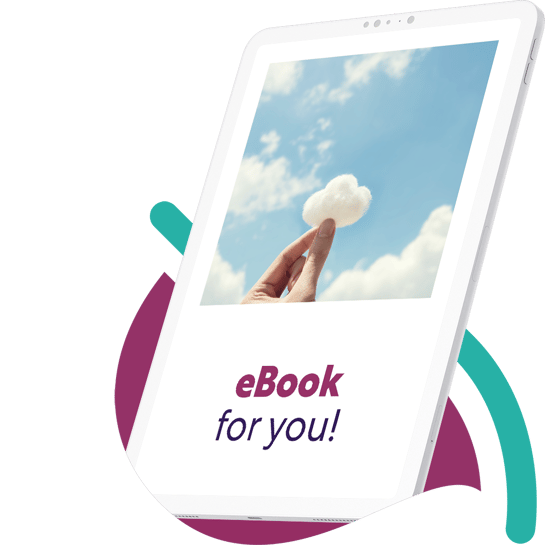LS Central 16.0: official release of LS Forecast, new LS Central AppShell for Windows
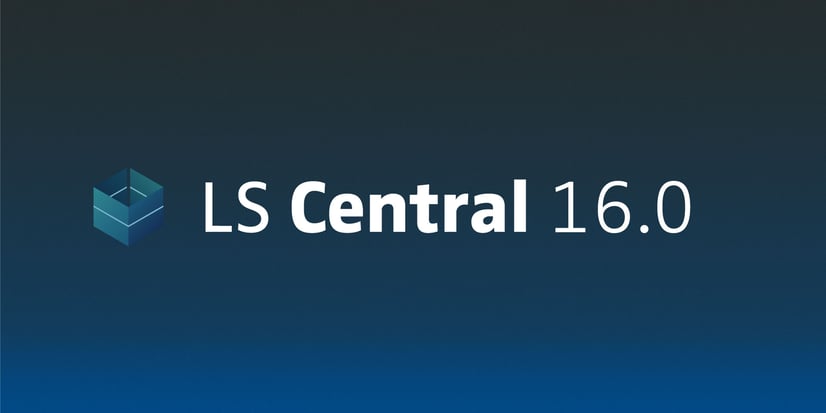
Version 16.0 of LS Central, our unified commerce system for retail and hospitality, was released on May 27, 2020. Here is a rundown of what’s new in the platform.
Advanced sales forecasting with LS Forecast
LS Central 16.0 marks the official release of LS Forecast. The solution consists of a cloud-based forecasting engine for LS Central. Setup and data upload/download are managed within LS Central, and the downloaded forecast is used within Replenishment in LS Central. The cloud-based part is built on Microsoft’s Cortana Intelligence Suite and uses advanced statistical forecasting techniques such as ARIMA, seasonal ARIMA, additive and multiplicative models to predict future sales demand from sales history.
LS Forecast is a new type of calculation that you can use for your replenishment. The forecast results allow you to better anticipate demand in Replenishment, so that you can accurately determine what items to order and when to order them.
Choose between daily and weekly forecasts
With LS Forecast, you can calculate forecasts on daily or weekly level for different items. Read more about this functionality.
Gain a better insight into item sales trends with the Replenishment Sales Chart
Would you like to know on which days your products were at peak sales? In the Replenishment Sales Chart you can get a graphical overview of an item’s sales pattern and inventory development over a specified period of time. The Replenishment Sales Chart is available for all items using any Replenishment Calculation Type. When you use average usage or LS Forecast, the chart also shows the estimated demand forecast of the item. This makes the Replenishment Sales Chart an excellent tool for you to visualize the sales forecasts that have been calculated and downloaded from LS Forecast.
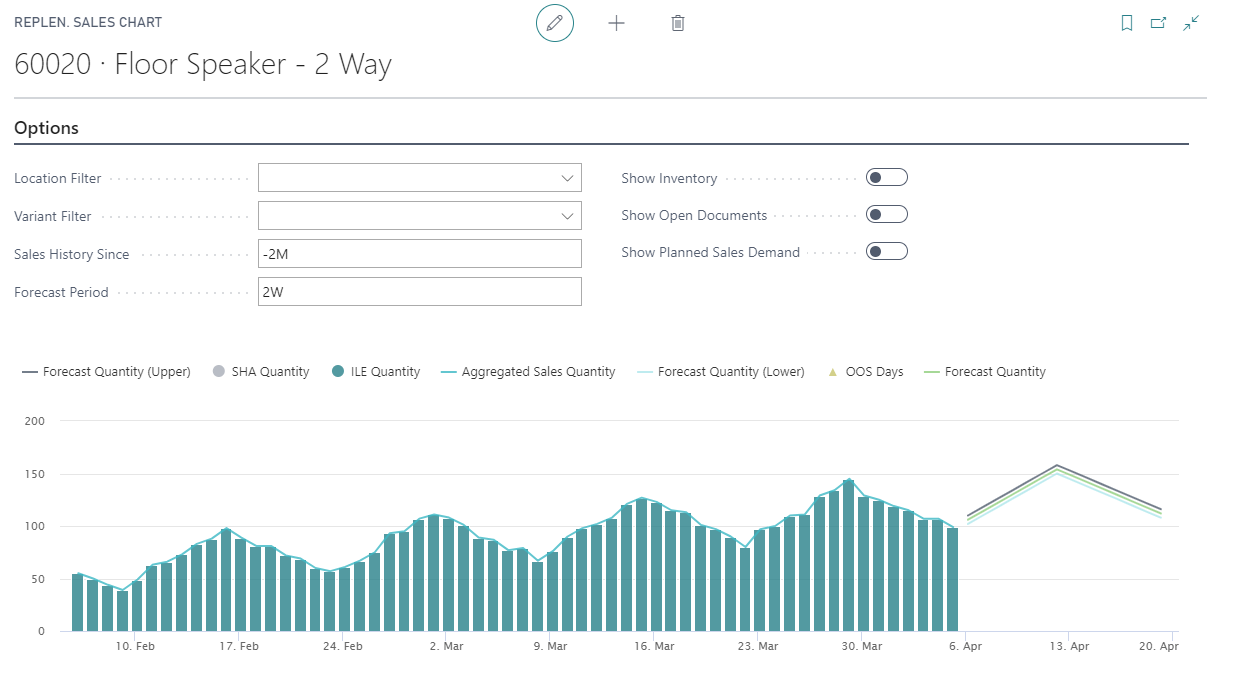
(Replenishment Sales Chart, showing the sales history and future sales demand forecast of an item)
A more flexible way to maintain retail sales budgets
You are no longer limited to maintaining the retail sales budget entries down to the most detailed item group, store, and date period. With the Budget Distribution Rules, you can now enter budget entries on any budget node level. The value that you have entered on a budget node will automatically be distributed to all its relevant items, stores, and periods based on the rule of your choice – equal, proportional, or even based on distribution weight. Moreover, you now need fewer clicks to maintain your budget entries, as you can record entries directly in the budget matrix.
Clearer store definition in retail sales budgets
You can now clearly define if a retail sales budget is a generic budget without stores, or a budget used for specific stores. You can assign stores to the budget: this gives you better control over your sales budget, so you can decide which stores’ entries will be maintained in the budget.
You can easily convert a generic budget without stores into a stores-specific budget by breaking down the entries according to allocation rule or the new “budget distribution rule”. You can also do the reverse, that is, consolidate a stores-specific budget into a generic budget with just a single click.
Identify users by swiping a card at the POS
The LS Central Hardware Station now supports the OPOS MSR (Magnetic Stripe Reader) device. This means POS users can now simply swipe their employee card to identify themselves using the terminal. They can also swipe a customer card to identify a customer or member contact during a sale.
Mobile inventory supports Cycle counting process
The mobile inventory app now supports the Cycle counting process, an inventory auditing procedure where a subset of inventory in a specific location needs to be counted on a specified day or interval.
LS Central AppShell for Windows released
The LS Central AppShell for Windows has been released. This version of the AppShell runs on stationary devices with Windows operating system and on Windows tablets.
You can define a number of configurations for the AppShell, including:
- Start automatically with no action needed from the user
- Close when the user logs off the POS
- Prevent POS users from exiting the browser.