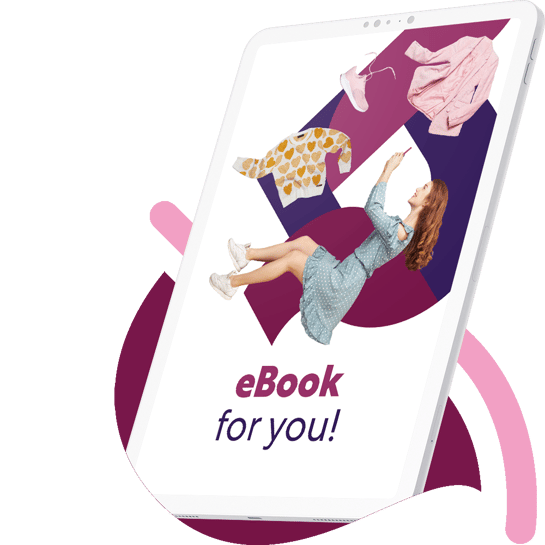If you have a distributed system in your retail company, then it is essential for you to use data replication to ensure that all information is always up-to-date and consistent across the system. With a data replication tool in place, you can do your back-office tasks — such as uploading new items, prices or loyalty discounts to the system — with the touch of a button. When data is automatically synchronized across the system, information on sales is available in the back office straight after being registered on the POS, and a manager can access it even if he is located on the other side of the globe from the store where the sale took place. Although the system is extremely simple to use, its workings are very complex. In order for the results to be seamless, the system must be designed and implemented correctly from the start, and properly maintained. Here are five important tips you should keep in mind when doing replication setup or maintenance.
1. Avoid data shortages on your packages
At the beginning of your workday, you may have a limited number of records to transfer. This is the normal situation – during a typical day, there probably won’t be many records that need to be transferred. However, there can be unforeseen situations which require a high amount of records to be updated in a short period of time, consequently creating big queues in your replication. To avoid this kind of problems, always set up some limit of records for your replication jobs.
2. Don’t have one replicator do all the work
Always avoid having one source perform the whole replication job. Although implementing and setting up one replicator responsible for whole process in the head office is the easiest solution, it is not the best one. The ideal solution, when it comes to performance, is to have replicators in all of your locations. Even if this setup is more complex and time-consuming than installing a single replicator, it will guarantee higher levels of performance, greater speed and resilience when it comes to breaks and queues. To guarantee the best results, I advise you set these machines to work in push mode.
3. Be careful when changing Replication Counters
If you are maintaining some replication jobs or preparing a template for a new location, it is important to pay close attention to Replication Counters. These are fundamental in the replication process. If you take a wrong step when changing the counters, you could cause huge problems – for instance, an enormous data retransfer, or even missing data, in the case of wrong counter setup. Make sure that you only make changes when you know exactly what you are doing.
4. Clear your scheduler logs and actions
The replication mechanism creates a lot of logs and additional data. Don’t forget to set up a data cleanup at fixed intervals. All tools to do this are already in the system; you only need to decide how long you want to keep the log history, and then switch ON the tools.
5. Keep track of issues with web monitor
Today there are a lot of technologies designed to help you achieve the best results. One of these, which I personally advise, is Web Monitor. Within the monitor, you can set up email notifications to be immediately informed about issues that might occur during the replication process. And the best part is, you can use it wherever you are, with your mobile device. Effective data replication brings great benefits to a company, but you need a few precautions to ensure a smooth functioning of the system. If you have any questions about your system setup or would like some consulting tips, feel free to contact me.