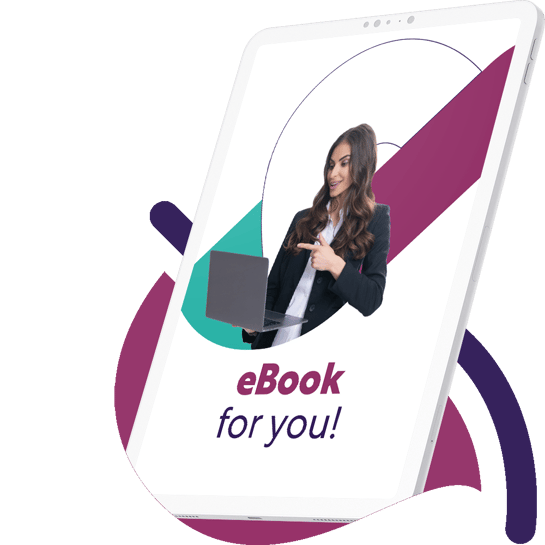LS One: the ideal retail Point of Sale for SAP Business One
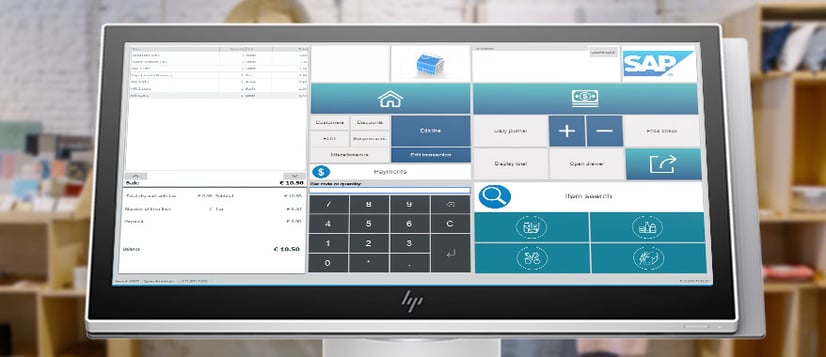
Are you on the lookout for a full retail management solution which integrates with your SAP Business One system? Perhaps you’re a manufacturer, and you want to expand your retail presence. Or a wholesaler looking for more retail-specific functionality. Or maybe you’re already running a retail business, but need a modern Point of Sale (POS) to work seamlessly with your existing Enterprise Resource Planning (ERP) system.
Either way, we know that POS-ERP integrations can be a headache. They tend to be expensive, complicated and time consuming, far from ideal when you want to get up and running as quickly as possible. Indeed, many businesses wanting to add retail functionality to SAP Business One have found themselves in a dilemma.
How to add all the necessary tools one needs to run a retail business efficiently in a simple, cost-effective manner?
Some have taken the gamble by purchasing a separate third-party POS solution, and going through a pain-staking integration process. Others have custom built their own using their already stretched IT resources, an option which in many instances turns out to be a costly and lengthy exercise.
Thankfully, there is a better way.
Seamless integration with SAP Business One, out of the box
LS One is a complete POS system which offers certified out-of-the-box integration with SAP Business One. This means that you can connect the two systems quickly and seamlessly, and be confident that all of your business information and data will replicated and updated effectively across the two systems. No risk of data loss to worry about, and no manual entry necessary – both big concerns when you are taking care of integrating a POS system on your own.
Unlike many other POS solutions on the market, LS One has a purpose-built integration with SAP Business One. You simply purchase an LS One development pack which includes all the required plugins to connect to your SAP Business One ERP. Integrate the two using the installer, and get started almost immediately.
Importantly, this standardized integration can save your business a great deal of time (and money). And standardized does not mean simplified; just because you’re taking advantage of a standard interface and components does not mean that you’re tied down or limited to certain functionality. You can still choose which data you want to replicate across the two systems, for example customer information, currencies, taxes, stores, products – and more. And you can decide how you want to customize your POS to suit your exact needs. It’s completely up to you.
Data you can fully rely on
Because LS One directly communicates with SAP Business One in real time, you can be sure that all of your data is up to date and, crucially, always correct. All of the data you need can be automatically replicated between the two systems, from business contacts and trade agreements to taxes and currencies. The ERP and POS can synchronize manually or automatically – you choose. And if you select automated replication, you can schedule the frequency you require.
Regardless of which system your staff are working with, whether in the back end or front end, in the HQ or on the sales floor, they don’t have to wait for information to load, transfer data manually or worry about working with outdated information.
All the retail features you could possibly need
Equipped with an integrated ERP-POS system, you will benefit from seamless connections between in-store and head-office business processes and data.
At the head office, you'll be able to keep manual data entry to a minimum and have the capabilities to track sales, profitability and margins, marketing, inventory and deliveries in real time. Staff will be able to quickly analyze data and generate the reports they need to plan ahead and make smarter decisions. On top of the reporting functionality included in SAP Business One, LS One comes with out-of-the-box Microsoft Power BI report templates, all available for free to LS One customers and partners. And if you cannot find the report you need in the standard template, you can easily create your own reports. Power BI runs in the cloud, which means you and your staff can always access all the data you need via any browser.
In store, customer service associates will have access to the information they need to provide more personalized customer experiences. They'll be empowered to upsell and cross-sell more effectively by gaining a full view of the customer, including purchasing preferences and recent orders. They’ll also be able to quickly and easily handle product exchanges, returns, voids and gift certificates.
With our POS solution, you’ll have all the capabilities you need to expand into new markets and deliver a consistent experience across your locations. You’ll be able to offer the same pricing and product information across all sales channels, and benefit from improved inventory management and reduced costs thanks to a single stock pool and full visibility of inventory across all locations.
Importantly, LS One scales and adapts as your business needs grow. It is the ideal solution for businesses wanting to launch new services and sales channels, or move into new markets. Our global version supports multiple currencies and can be customized to accommodate different discount options, price mechanisms and loyalty programs according to region.
And if you want to add functionality which is specific to a certain vertical, you can. If you want to set up specific discount options, or promotional offers running over different timeframes, you can do that too. LS One can be customized to suit your business’s individual needs.
Customize LS One and make it truly yours
For a solution with so much built-in functionality as standard, we are really proud of the fact that LS One gives you the ability to make your own customizations. If you wanted to, you could choose to customize every single feature and function down to the button colors and fonts. This personalization goes far beyond the aesthetic, though. In the back end, you can program the system to suit your exact needs by changing the standard code and adding functionality as you require. Some examples of extra functionality implemented by LS One partners includes a duty-free module with ticket scanning for stores located in airports, and a setup that enables retailers to use LS One as the customer-facing software at self-checkout terminals. But in truth, the possibilities are endless.
And, perhaps most importantly of all, we’ve designed LS One so that it’s as easy as possible for you and your staff to use. We’ve carefully considered every last detail in the user interface and system design to make it truly intuitive and accessible. In fact, we believe it’s so simply to use that we’ve made a downloadable trial version of LS One so you can test it before you buy. And if you have any questions, do not hesitate to contact our experts.