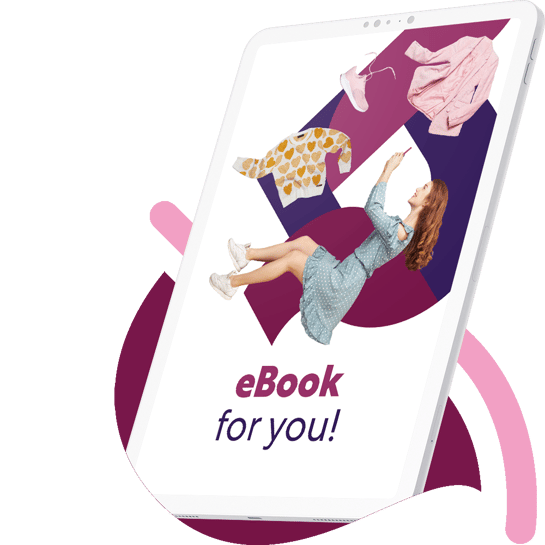LS Central 16.3: more flexible customer orders, hotel and activity packages, easier replenishment of product variants
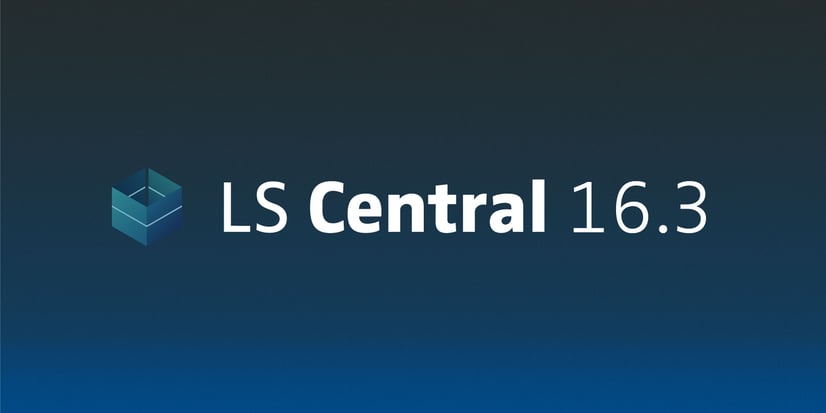
LS Central version 16.3 was released on September 17, 2020. Here is an overview of what’s new and improved in the system.
Pick, ship and collect partial customer orders
You can now split the fulfilment of a Customer Order into multiple steps. This gives you much greater flexibility when processing a Customer Order. For example, you can pick a few goods in one area first, confirm the picking, and pick more goods in another area later. This is very convenient for business like grocery stores, as an order may contain items that are stored in a freezer, items that are in a cooler as well as items that are placed on shelves.
You can now pick, collect and ship a Customer Order per line. This mean that on the same order, you can
- Mark one line as “Picked”
- Cancel a line if the customer does not want the item anymore
- Mark a line as “Shortage” if the item is out of stock.
If a line is not Picked, Cancelled or marked as “Shortage”, it will stay unpicked, and can be completed later.
The Order collection process at the POS follows the same logic: you can select what lines the customer is collecting. The lines that have not been marked can be collected later.
The partial processing applies both to orders processed on a POS and to orders processed through the Sales Order functionality.
Keep track of changes on each Customer Order
The system logs all status changes that take place on both the header and the lines of each Customer Order, giving you an audit trail on Customer Order processes. You can view the status log within fact boxes on the Customer Order and Posted Customer Order pages.
Notify customers of updates to a Customer Order
You can now specify which status updates to Customer Orders will trigger a notification to the customer. The notification can be either via email (with the possibility to configure email Subject and Body for each status) or via push notifications.
Create activity packages with allowances
You can now bundle multiple activities and/or items together and sell them as a package using Activity Packages, a new feature within the LS Activity add-on to LS Central.
- Each package is also considered an activity product, which means you can set flexible pricing. You may, for example, set a different price for the same package before 11 am and after 6 pm, or during the weekend.
- You can define a price ratio for each offer line (item or activity) in the package. For example, you could create a “spa entrance + massage + dinner” package for $280, and decide that 15% of the price should be booked under “spa entrance”, 35% under “massage” and the rest under “dinner”. This way you can ensure that each line is posted to the correct revenue stream.
- When you add the activities to a package, you can schedule them to take place in a certain order and/or with a specific time interval between them.
- Items in a package can be created as allowances which can later be consumed on POS. This means you can sell a generic item (for example, one drink) in advance. The consumption will then be registered to the specific item the customer selects, for example a glass of red wine. This way you can pre-sell allowances, but ensure that your sales and inventory are always correct.
This new functionality is a great tool for companies that want to diversify their brand with sophisticated marketing offers.
Easier to maintain replenishment parameters for variants
You no longer need to maintain replenishment parameters such as Reorder Point and Maximum Inventory variant by variant. With the new variant weight breakdown functionality, you only need to maintain the value on the item level. The value will be automatically distributed to all the variants set up for each Item Store Record, based on the variant weight assigned. You can even use this new functionality with the Replenishment Control Data List, making the mass update capability offered by the Replenishment Control Data List even more convenient.
Effective inventory calculation on location level
Would you like to be able to easily include or exclude inventory movements originated from the order documents when calculating effective inventory for a specific location? On the Location card you can now easily define whether the item quantities from purchase, sales, and transfer orders should be considered as part of the effective inventory for that location during replenishment calculation. These settings automatically apply to all the items. If you require a different setting for an item you can always change the values using the Item Store Record. This exception will take precedence over the settings in the location during replenishment calculation.
A new look for the Kitchen Display System
The button panel and the buttons on the Kitchen Display System (KDS) have a new look. They are also, finally, configurable. You can design them to your specifications on the KDS Style Profile Card in LS Central. Set a generic look for all buttons, or streamline work in your kitchen by choosing a special font and background color for specific operations, so they are quicker to find.
Improved graphical layout and new tooltips at the POS
Now it is easier to design graphical layouts at the POS. This functionality is useful for businesses that need to track placement on their premises – for example, restaurants can use it to design their own table layouts.
We have also added a tooltip functionality. At the POS, you also can now hover on a button or a command to see an explanation of what it is used for.
The LS Central AppShell has been updated
The LS Central AppShell has been updated for Windows. The new version includes features users might be familiar with, such as an option to run Windows programs and an improved UI for defining and working with configurations in the app.
We have also released new versions of the mobile POS and the AppShell for Android with the latest version of payment processing engine LS Pay.
Enhanced staff management
We are continuously enhancing and streamlining the LS Central Staff Management functionality to make it even better. The main changes in this release are
- greater visibility when looking up which employees are available
- a faster way to assign employees to specific rosters.
More functionality in LS Central for hotels
Our software solution for hotels and resorts is constantly growing in scope and functionality. Some of the enhancement we have added include
- Easier setup. New users can now select what to initialize when they set up the software solution.
- More powerful search. You can now search per guest name, floorplan, room, housekeeping status and more.
- More details on the reservation detail page. Straight at the POS, you can now see if the customer is part of group, if they have reserved a package and what it includes, their balance status, and more.
- More details in the reservation note. If you are upselling a room, this information will be visible in the notes section of the reservation.