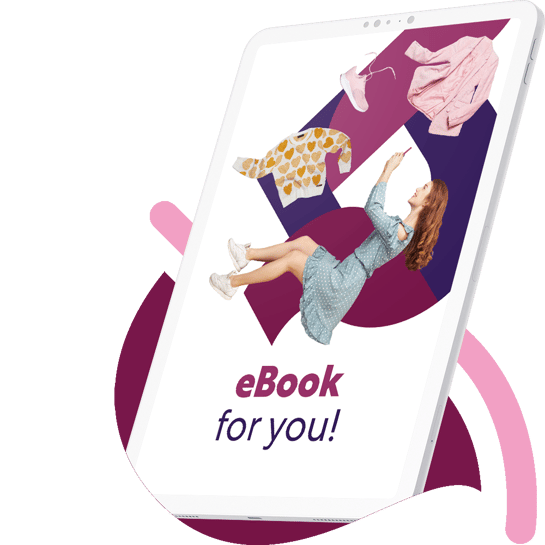LS Central 13.05: source items from vendors, optimize your sales forecasts, price activities dynamically

The latest version of LS Central was released on April 23, 2019. Here is a summary of the most exciting new features that are now available to LS Central users.
Expand your product aisles with Vendor Sourcing
Customer Order Vendor Sourcing is a new feature that enhances the Customer Order functionality, enabling retailers to take orders and receive payments for goods that are not in stock in any of the store’s sourcing stores or warehouses. This gives retailers the option to sell to customers items stocked by vendors. As a result, retailers get the opportunity to increase their range of available products without having to increase the floor space.
The Customer Order Vendor Sourcing module assumes the existence of an agreement between the retailer and the vendor, with the vendor guaranteeing that a predefined list of items will be delivered to selected stores within a certain lead time.
In LS Central, retailers can set up:
- the relationship between the stores and vendors
- lead time
- what items can be sourced from each vendor
- a minimum order value for vendor-sourced orders.
In this first version of the Vendor Sourcing functionality, as in the current Customer Order module, a Customer Order can only be sourced from one location. This means that, if a Customer Order includes vendor-sourced items, all items in the order must be sourced from the same vendor. It is not yet possible to create a Customer Order where some items in the order are sourced from a vendor and other from a store/warehouse. Please note that in this version, the system does not check the vendors’ inventory levels when an order is placed.
When you create a Customer Order sourced from a vendor, this automatically creates a Purchase Order in the system. That Purchase order must then be sent to the Vendor. The vendor ships the order to a store location. When the order is ready for collection, a new feature at the POS shows that the Purchase Order has been received. Once the receipt of the purchase order is posted in the store, the Customer Order is ready. The customer can then collect it in the store, or the store will ship it to the customer’s address, depending on the option the customer selected when placing the order.
Enhanced replenishment
In this release, we are further strengthening the replenishment functionality in LS Central.
Improve forecasting by simulating or adjusting sales history
The Sales History Adjustment functionality has now been taken to the next level.
Sales History Adjustment is a replenishment functionality in LS Central that helps retailers “correct” a sales history biased by spikes in the sales pattern due to events, promotions or one-time effects. It is also often used to simulate a sales history for items and stores when Replenishment is implemented for the first time, or when new items or stores are added to an existing implementation. In this case, the sales history of comparable items or stores can be used to simulate a sales history for the new entities.
The latest changes allow you to:
- Easily let reports create adjustments (increase or decrease value, or bring to target value).
- Calculate sales history from other stores and items, and apply factors.
- Identify unusual spikes in the sales history and correct them automatically. This is done using the outlier detection, based on the statistical IQR (interquartile range) method.
- Calculate the effect of discounts and promotions in Planned Demand Events, and let Sales History Adjustment bring the historical sales quantities down to usual levels. This improves the forecast accuracy for these items.
The Sales History Adjustment feature enables retailers to calculate more precise sales forecasts. In new implementations, it helps you avoid creating sales history with Item Ledger entries for replenishment purposes, therefore speeding up the implementation process.
Calculate sales forecast for franchise, wholesale and B2B sales
For B2B, franchise and wholesale, the sales process is usually covered within Sales Orders, and sold quantities are directly consumed from the warehouse.
We have now extended the Sales History Adjustment functionality so that it can calculate sales forecasts for these sales channels. We have added a new calculation rule (Item Ledger Entries) that will consolidate the sales history for those channels, and then create Sales History Adjustment entries to a dedicated virtual location to simulate the sales.
This new functionality enables you to calculate purchase proposals with the replenishment Average Usage calculation method for these sales channels, based on their past sales behavior.
Reduce maintenance effort with transparent Data Profiles
Replenishment parameters are usually defined in the Item table or in the Item-Store Rec table. The Replenishment Data Profile allows you to define replenishment parameters in a separate table, and link this Data Profile not only to items, but also to divisions, item categories or product groups.
In the past, a lot of variations in replenishment parameters, for example many different Reorder Point values, would mean having to maintain a lot of Data Profiles. This can be both complex and time-consuming.
The latest change allows you to define specific fields on the Data Profile if the value is taken from the Item/Item-Store Rec or directly from the Data Profile. This dramatically reduces the number of Data Profiles you need, saving you maintenance time and cost.
Enhanced EFT functionality
We have added new LS Pay functionality to the Hardware Station. The system now supports the Nets plugin. This opens up the possibility to use commands for Z reports and X reports, and do offline purchases.
We have also added support for the OPOS DirectIO, which enables you to use and implement your own commands. This is useful, for example, in custom EFT implementations.
The EFT implementation in the LS Central POS has also been updated. Card Type and Card Type Name are now mapped from transactions that are originated in the mobile POS.
We have added two new EFT plugins from LS Pay to the LS Central App Android version. These are Adyen and AltaPay.
More personalized service at the clienteling POS
The clienteling view of the POS now includes a “customer order” button. Customer order is a functionality that enables you to offer all the products that are available across your store locations and warehouses, and let your customers decide how, when, and where to buy and receive items.
Your staff can also now see details of past transactions for registered customers. This information is available in the member panel at the clienteling POS, and enables your employees to give better, more personalized service to customers.
More functionality in LS Activity
Send emails in the same language customers used for their reservation
When setting up activities and reservations, you can now set a language code, which enables you to send confirmation emails in the same language your customers used during their booking. This is done using appropriate language-specific email templates.
You can also add a Language Code to Member Accounts and Contacts. When these users make a booking, communications can take place in their preferred language.
Copy and preview email templates in HTML
You can now preview email templates in HTML. This gives you a clearer overview of the look and feel of the confirmation emails that are sent automatically for reservations and activities. To speed up work, you can also copy templates.
Use dynamic pricing for activities based on availability
The newly introduced dynamic pricing enables you to better control prices, and to increase your margins by making products more or less expensive based on demand and availability.
View activity resources in a graphical matrix
Quickly see on a map view which resources are available at each location at a specific time. This new functionality in the matrix view enables you to keep track of your resources at a glance in a graphical, intuitive way.