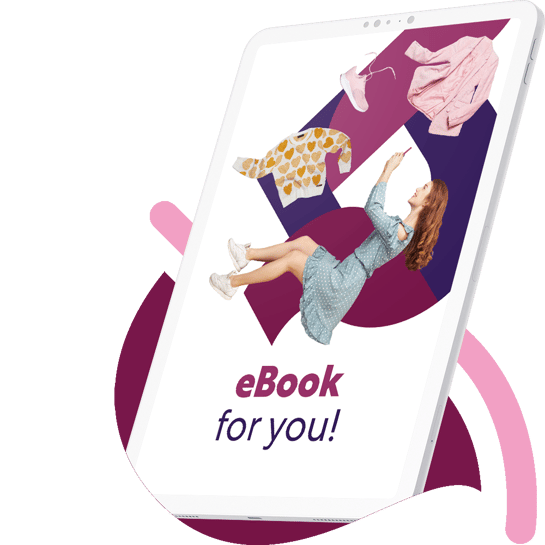LS Central 15.02: Enhanced mobile inventory, more options to manage retail budgets, new panel in the KDS
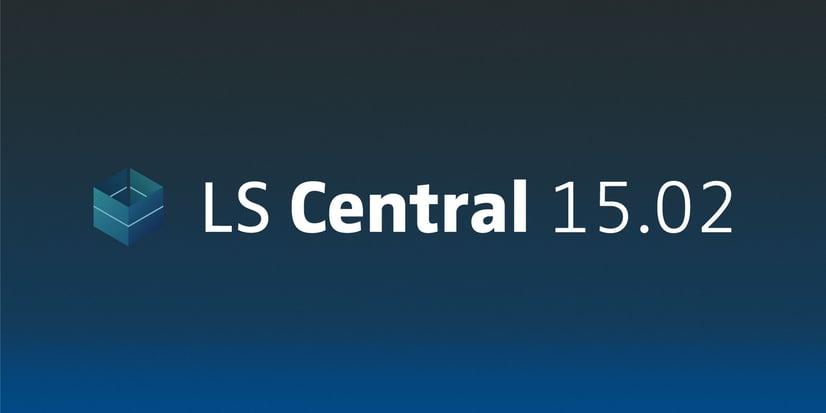
The latest version of LS Central, our unified commerce system for retail and hospitality, was released on March 5, 2020. Here is the most interesting functionality we introduced.
Manage serial devices and allow/block IP addresses at the Hardware Station
The Hardware Station can now support serial device functionality. The POS Hardware Profile in LS Central now features device configuration functionality. Devices can be configured in the Hardware Station Management portal. This new functionality is useful in retail setups where the POS uses a serial device.
We have also added a security feature to the HW station that enables you to whitelist and blacklist IP addresses, effectively allowing them or blocking them from connecting to the LS Hardware Station. This functionality can help you limit access to the HW station if you need to.
More functionality available in the Mobile Inventory App
We have been enhancing usability and functionality in the mobile Inventory app:
- In the past, you could only take one picture per item. You can now take multiple pictures of each item, send them to LS Central, and even add a comment under each picture.
- To simplify search, you can now sort documents in a list in alphabetical order by vendor or location. This functionality is available in all the app screens with documents that can be selected.
- You can create “Receive Purchase Orders (PO)” and “Receive Transfer Orders (TO)” documents in the mobile Inventory app without having to start the process in the LS Central back office. This new functionality speeds up the inventory process by reducing the number of steps required.
Easier access to the URL in the LS Central App
In the LS Central App, the URL created within the simplified URL screen can now be copied and pasted. This is useful if you want to test whether the URL works in your browser of choice.
Dynamic prioritization of locations in the Replenishment Transfer Rule
The Replenishment Transfer Rule is used in automatic replenishment to define how items should be distributed to the locations when the demand of the locations exceeds the actual inventory available at the warehouse.
In this version, we are introducing the Move Up and Move Down actions, which enable you to rearrange the priority order of the locations. Alternatively, you can let the system decide the priority order based on the actual sales history in each of the locations. In this case, a location with higher sales will be assigned higher priority. You can also automate the calculation with a scheduler job, if needed.
Retail Budgets enhancements
Retail Budgets is a core functionality in retail planning that lets you plan your future retail sales and purchases. In this version, we have added several improvements to make budgets planning even more powerful and intuitive.
Set permissions on Retail Budgets and protect your work
You can now set permissions on Retail Sales Budget and Retail Purchase Budget to define who has access to work with these budgets. We have introduced the Budget User and Budget Owner roles. You can specify which of these roles are allowed to view, edit, setup, lock, and unlock a budget. The Budget User and Budget Owner can either be a buyer or a buyer group, which you can assign to individual Retail Sales and Purchase Budgets, so that the responsibilities and ownership of the budgets are delegated to the intended user group.
You can also lock the Retail Sales and Purchase Budgets to prevent the possibility of unintentional changes or deletion.
Know when you need to reconsolidate a master Retail Budget
Never miss again an important entry in the master Retail Sales Budget and Retail Purchase Budget. You can now see a notification shown in the master budget when one or more of its child budgets have been updated since the last consolidation. This new feature helps to keep you informed that a recalculation of the master budget is necessary in order to retrieve the latest budget entries.
LS Central for restaurants
Clearer deals and modifiers
You can now configure the font and skin for deals and modifier lines, to make them more clearly visible within the order.
The Deal header can now be set as bold and larger in the journal: this way, it‘s clear which line is the Deal header, and which are the Deal lines.
If you are removing an ingredient from a recipe, that line can now be made more evident with red font. Additions to an item/recipe (item modifier) are, instead, made evident by using a green font. Text modifiers can have a blue font.
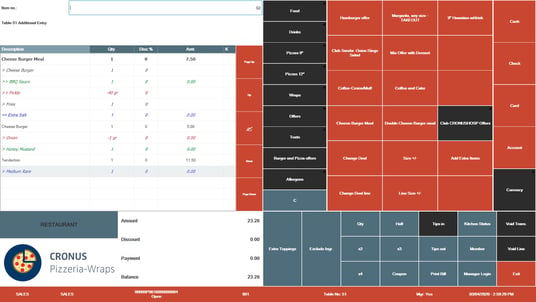

See bumped items at the Kitchen Display System (KDS)
In this release we have added the option of having a History panel on the Kitchen Display Stations.
The History panel is divided into two parts. The top part shows a summary of items that have been bumped on the display over a given period of time (configurable). The bottom part shows a list of the most recently bumped items on the display. This way, staff can easily see what was just bumped from the display.

Simpler rescheduling in LS Activity
Sometimes, customers will need to reschedule an activity they have booked. In the past, this had to be done in the back office of LS Central. Now, you can reschedule bookings at the POS. This can only be done for activities that are confirmed.