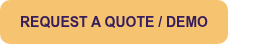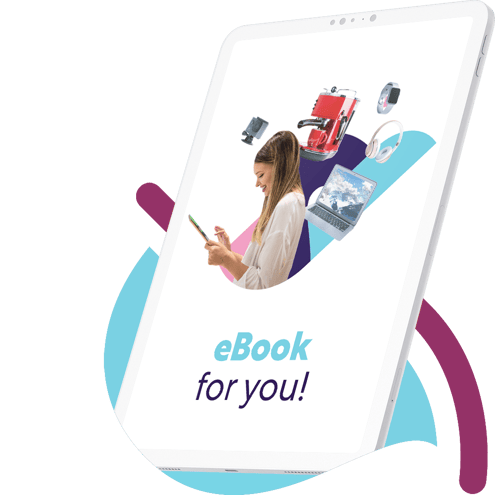Simplify operations. Serve customers faster. Stay in control.
LS One is a simple Point of Sale and back-office solution built for retailers and hospitality businesses, who want professional functionality without the overhead of a large ERP. With LS One, you can sell, manage inventory, create promotions, and analyze performance, all in one easy-to-use system.
why LS One POS & back office system
The right mix of control, speed, and simplicity
Whether you run a single store or a growing chain, LS One gives you the tools to serve customers quickly and keep every part of your business running smoothly, from checkout to accounting integration. LS One includes:

Retail and hospitality POS
Sales, payments, promotions, and more for retail and hospitality.

Mobile POS and inventory
Manage sales and inventory processes from mobile devices.

Back office system
Configure information, manage operations and see your data.

Integration framework
Connect to different eCommerce, ERP, or accounting solutions.
Here are some of our LS One support and installation partners
Get smooth installations, expert guidance, and dedicated support from our certified partners.
OTHER LS RETAIL PRODUCTS
Find a software solution that will help you achieve your goals
Flexible software designed to suit your business needs
- Retail
- Restaurants
- Hotels
- Forecourt
- Pharmacies
- Payments
- Services & consulting
LS Central for retail
Unified retail management software
LS Central is a unified software solution that combines POS, financials, accounting, loyalty, eCommerce, and a range of other industry-specific capabilities.
LS Express
System for retailers with basic needs
LS Express is the online POS and retail software solution for retailers with more basic needs. It’s a native app for Microsoft Dynamics 365 Business Central.
LS Central for restaurants
Complete restaurant software
LS Central is a fully integrated business software solution that gives you a complete overview of your business operations from Point of Sale to back-office and more.
LS Central for hotels
Unified hotel management system
Run your hotels, restaurants, shops, and event business within just one software platform. From PMS to F&B, to retail, to booking spa treatments and more, everything is easily managed through one unified software solutions.
LS Central for forecourt
Management software for gas stations
LS First is the fully integrated management software for gas stations, powered by Microsoft Dynamics 365. Manage the pumps, gas station, retail, food service and back office, within one powerful software platform.
LS Central for pharmacies
Pharmacy software solution
LS Central for pharmacy is a fully integrated retail and dispensing software system that lets you manage various type of prescriptions, handle drugs effectively and takes care of price calculations based on various insurance schemes.
LS Pay
Payment processing
LS Pay is an Electronic Fund Transfer (EFT) software solution that offers you complete reliability and EMV and PCI compliance, no matter if you are selling in your store, restaurant or gas station, or on your e-commerce platform.
LS Retail MaxAttention
Strategic advice and expert guidance
A dedicated technical support initiative aimed at delivering 2nd and 3rd level support to LS Retail partners and customers worldwide.
SaaS Migration
Move your retail operations to the cloud
If you're still using an old POS and retail system in a hosted environment, move to LS Central SaaS and be on the latest technology - always.
Still have questions?
Our sales team is ready to answer your questions or recommend the next steps for your specific case.