LS Central 14.01: new functionality, flexible replenishment calculations, LS Insight now included for free
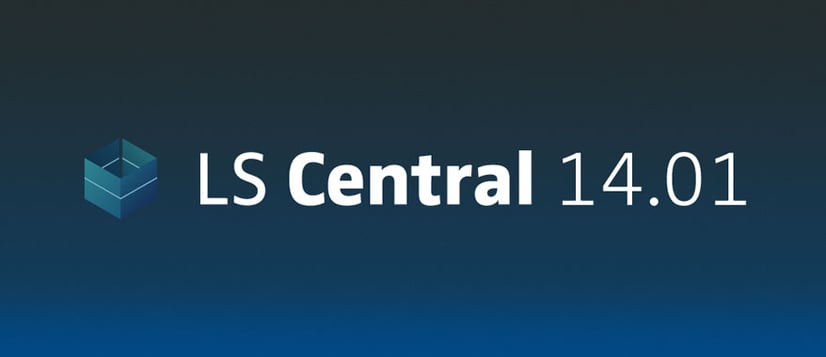
LS Central 14.01 was released on July 9, 2019. Let’s take a look at what is new and improved in the system.
New functionality at the stationary and mobile POS
Decide whether to print receipts at the POS
Do you only need to print merchandise or customer receipts in special circumstances? In the EFT implementation, you can now select whether receipts should be printed out automatically after each transaction. This is a useful functionality for retailers who want to decrease their environmental footprint and save on paper costs.
Centralized control of the mobile POS
You can now set the access to specific features at the LS Mobile POS from the back office in LS Central. This new option simplifies both configuration and maintenance.
More replenishment options
Set flexible Replenishment calculation intervals
The Replenishment Journal calculation functionality, part of LS Central Replenishment, lets you decide on which weekdays proposals for Transfer Orders and Purchase Orders should be calculated. This setup enables you to be flexible, letting you change the interval depending on needs – for example, you may want to consider factors like seasonality or promotional periods, during which replenishment happens more frequently than usual.
The new Replenishment Batch Calculation Calendar provides a flexible way to set up the Replenishment Journal calculation interval by defining calculation days for future periods. The calendar can then be assigned to a Replen. Journal Batch, to be used for Replenishment Journal calculation.
Reduce maintenance effort with Dynamic Stock Coverage Days calculation
The “Coverage Days” value is used for the replenishment calculation methods Average Usage, Manual Estimate and the upcoming LS Forecast. This is a fixed value that describes for how many days we need to cover supply in the stores and warehouse to fulfill demand.
You can now let LS Central calculate this essential field based on rules called Replenishment Coverage Days Profile. These consider the days until the next Replenishment Journal calculation, and depending on setup, they can take in consideration other factors too, such as location closed days, inbound location handling time, and coverage buffer. The Replenishment Coverage Days Profile can be assigned to an Item, Item-Store Record, or a Replen. Data Profile.
Vendor vacation calendars
With the new Vendor Vacation Calendar functionality, it is now possible to define when vendors are unable to supply goods, and exclude a vendor from Replenishment Journal calculation during the defined period.
The vacation calendar can also influence the Dynamic Stock Coverage Days calculation and will adjust the demanded quantities accordingly if the replenishment calculation horizon approaches vacation periods.
New functionality at the Hardware Station
Simplified log organization
The LS Hardware Station now creates one log file per day. Daily logs are organized in folders, one per month. This new organization makes it is easier for you to find the logs you need, while also limiting the size of the log to one day.
GlobalPay PSP now supported
The version of LS Pay included in the Hardware Station now supports a new Payment Service Provider in the USA and Canada, GlobalPay.
Simplified URL setting in the LS Central App
In the Android version of the LS Central App, you can now specify Tenant and Company information in the simplified URL settings screen.
The iOS version of the LS Central App now supports the Nav User Password authentication method. This functionality was already present in the Android version.
LS Insight available for free
As announced in April during conneXion Munich, cloud-based Business Intelligence suite LS Insight is now available for free for LS Nav/LS Central on-premises, version 2015 onwards.
LS Retail partners and customers can go to the LS Retail Portal and request the files needed to set up LS Insight. They can then use the solution as is with LS Central/LS Nav, or as a base for their data warehouse and Business intelligence environment.